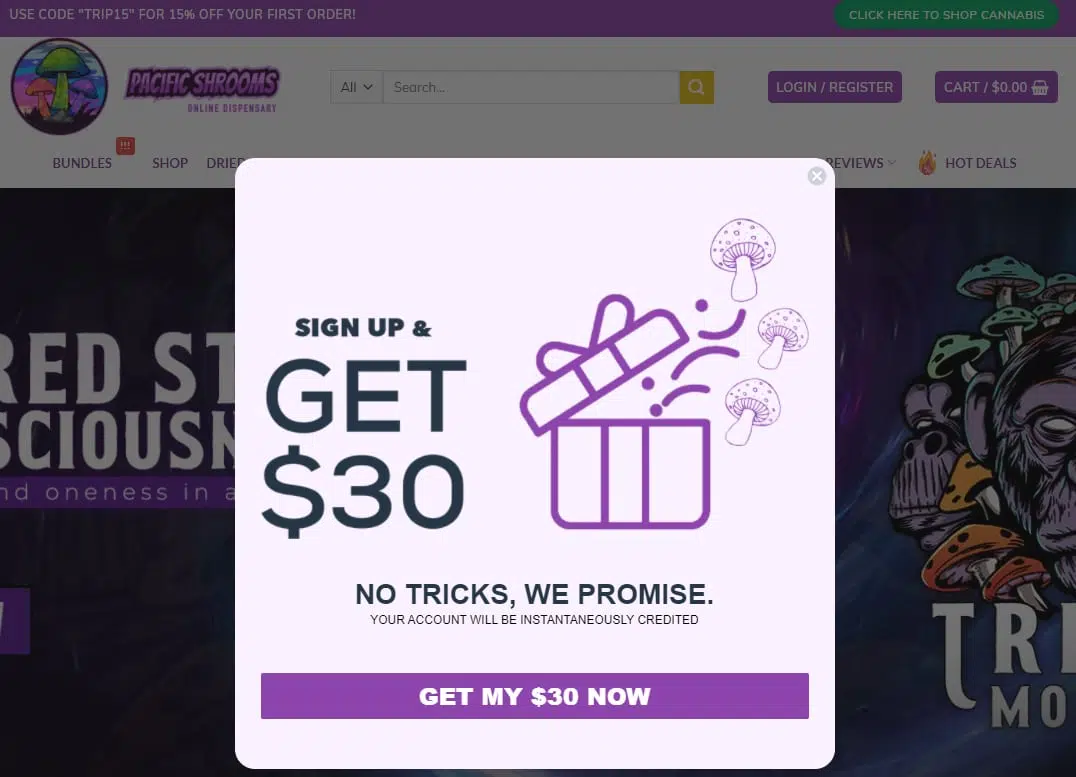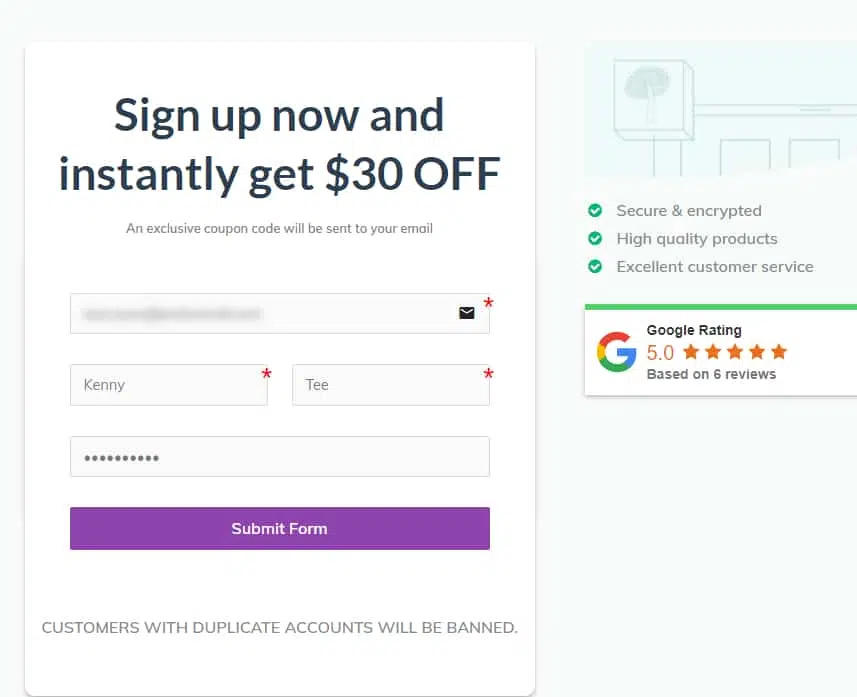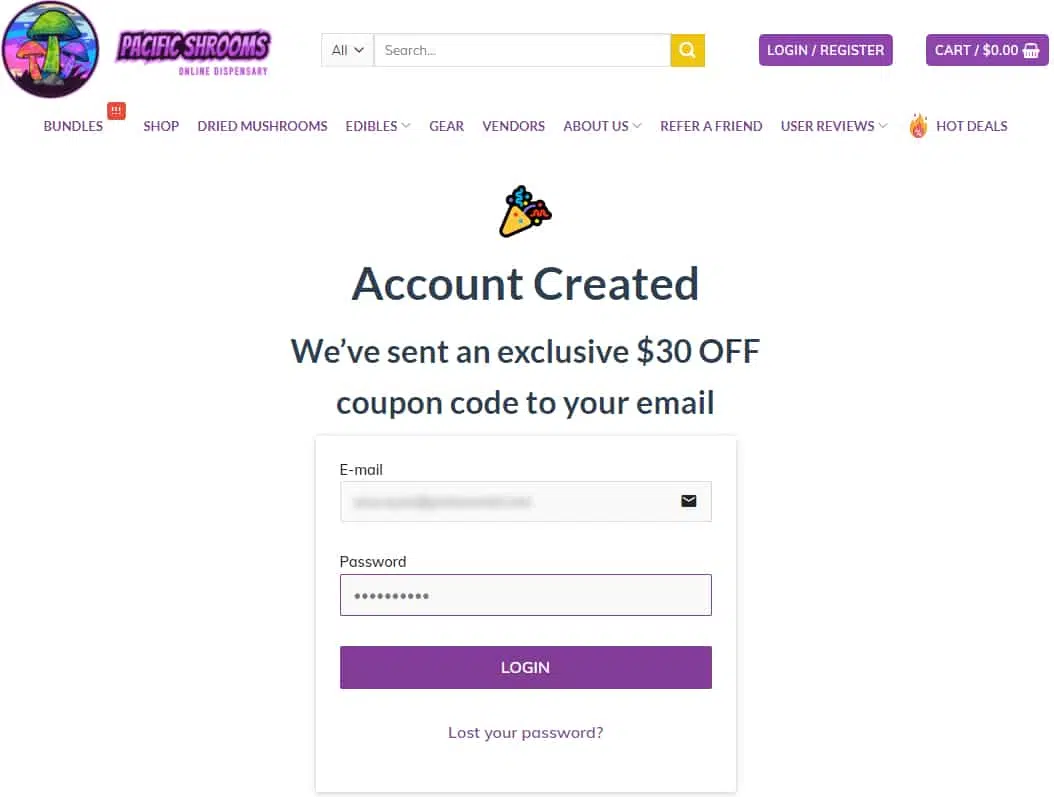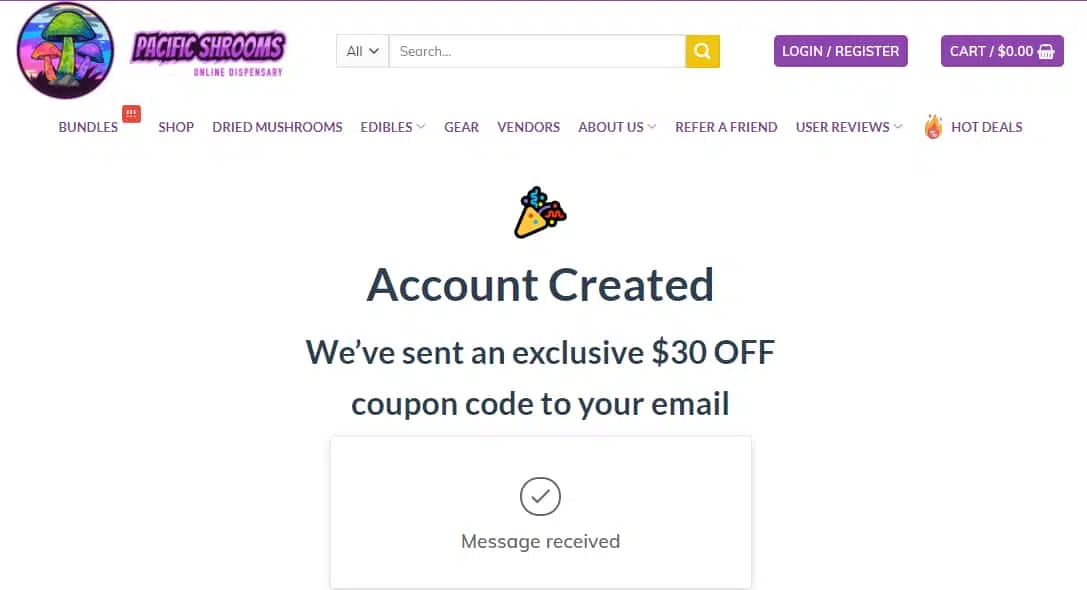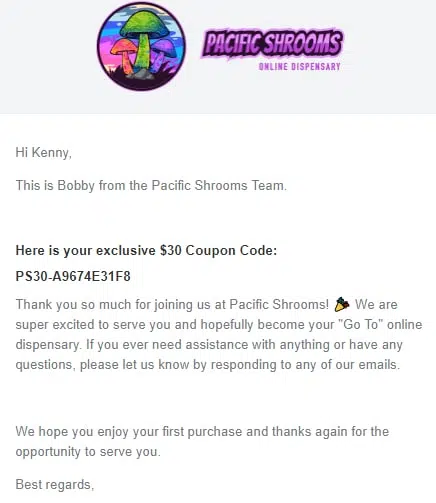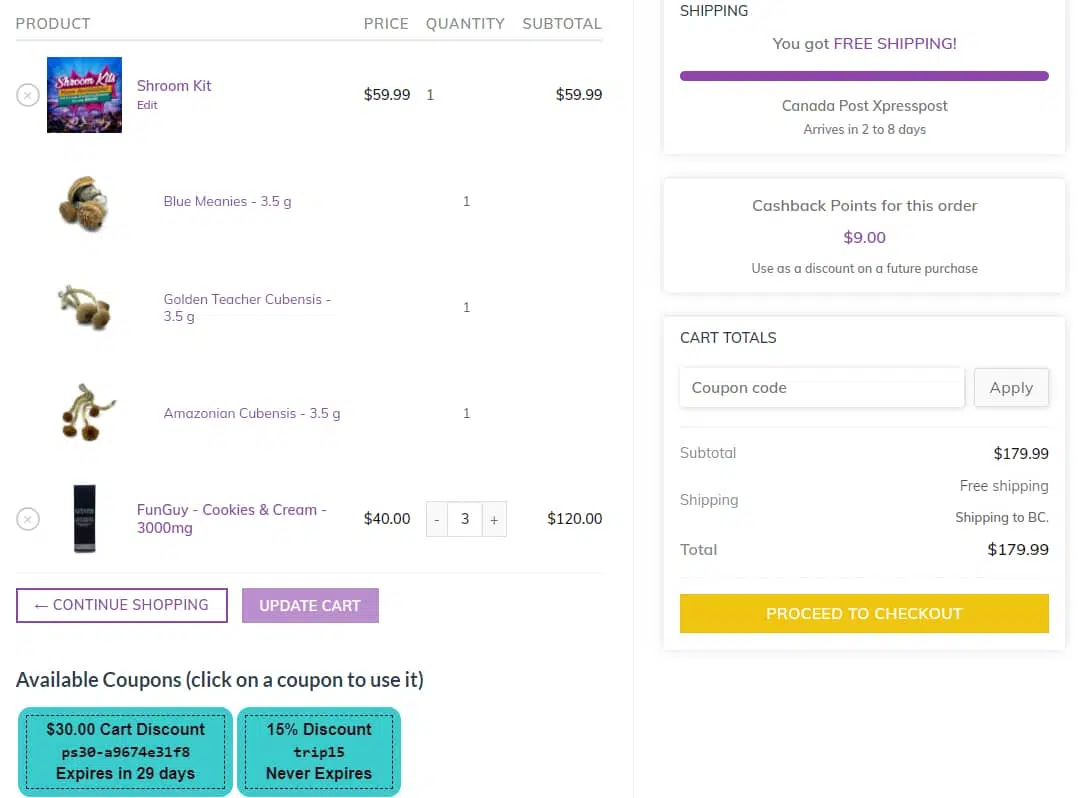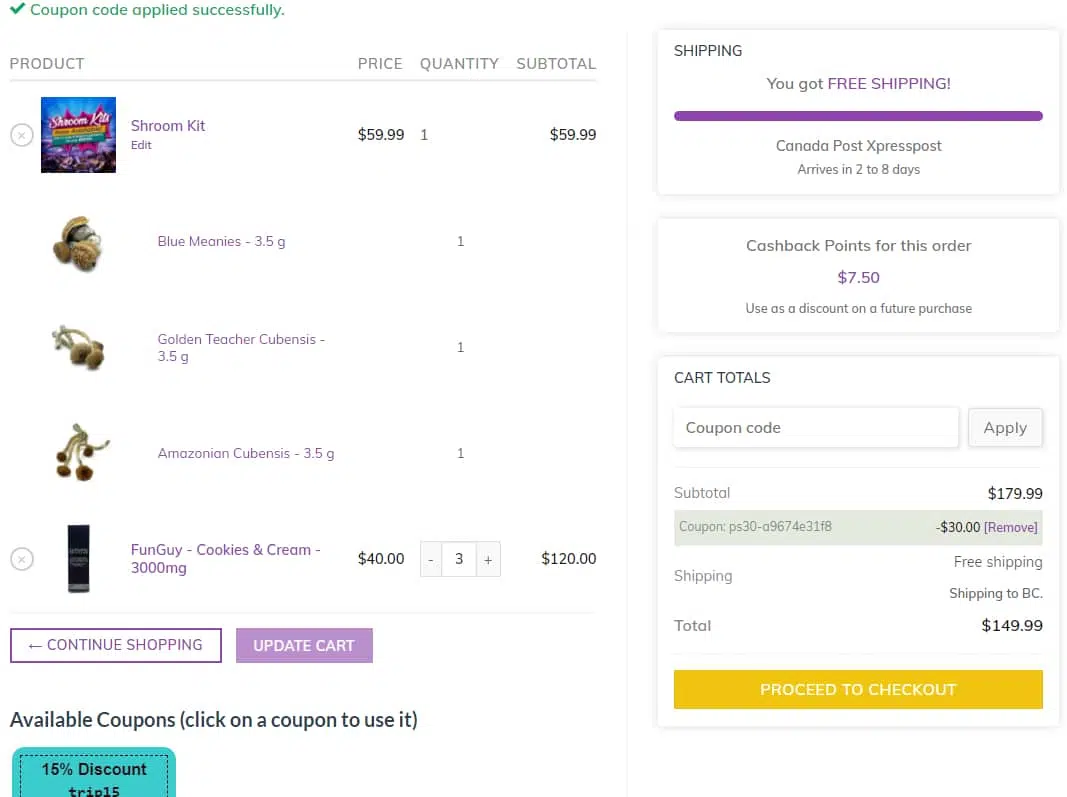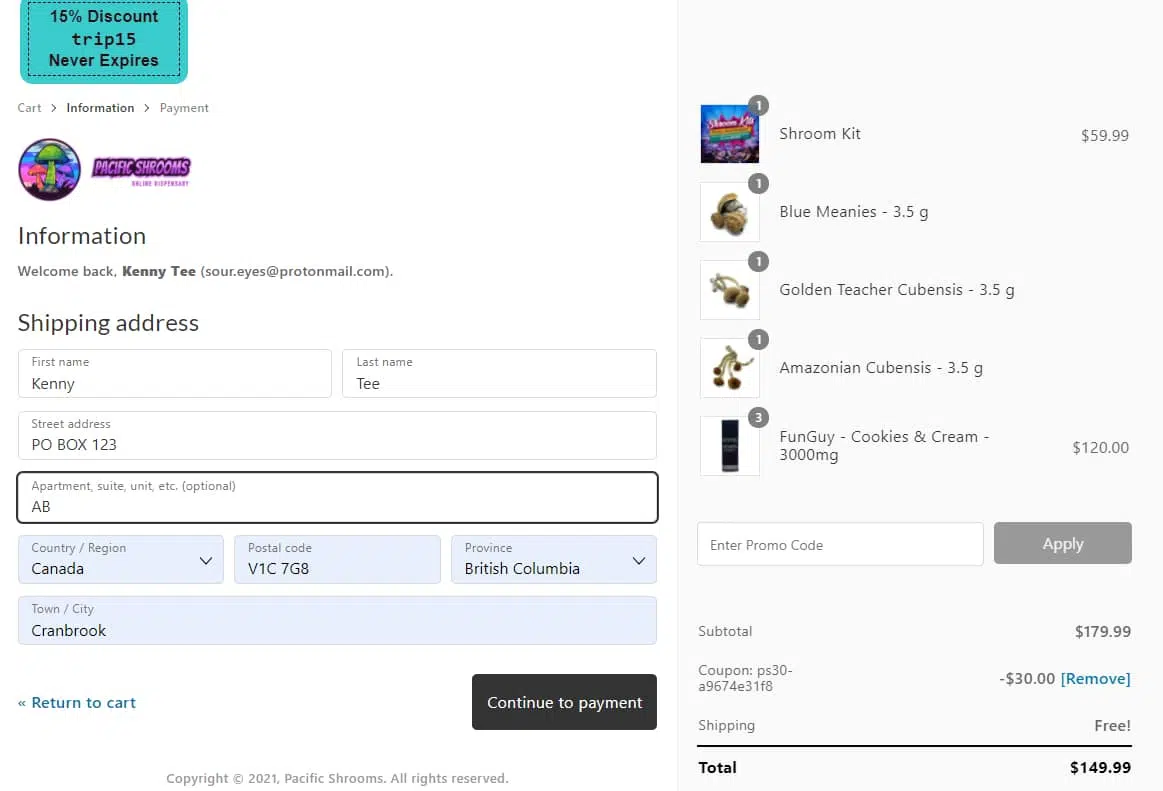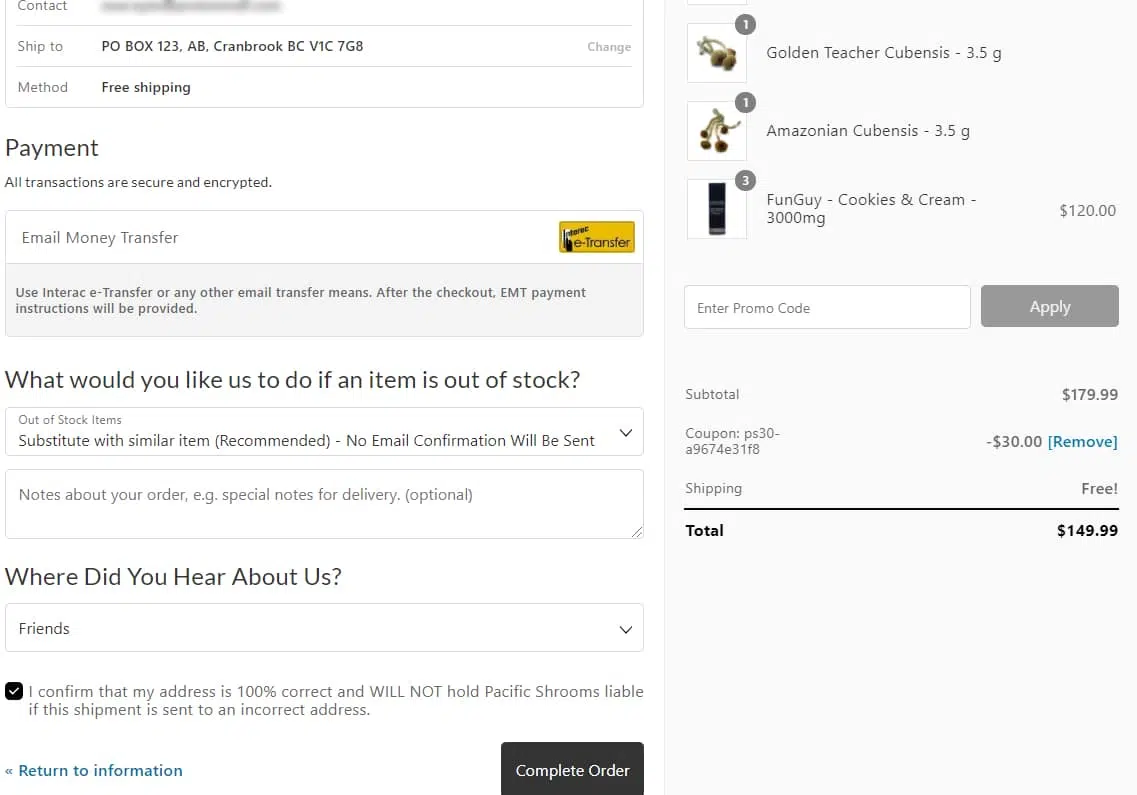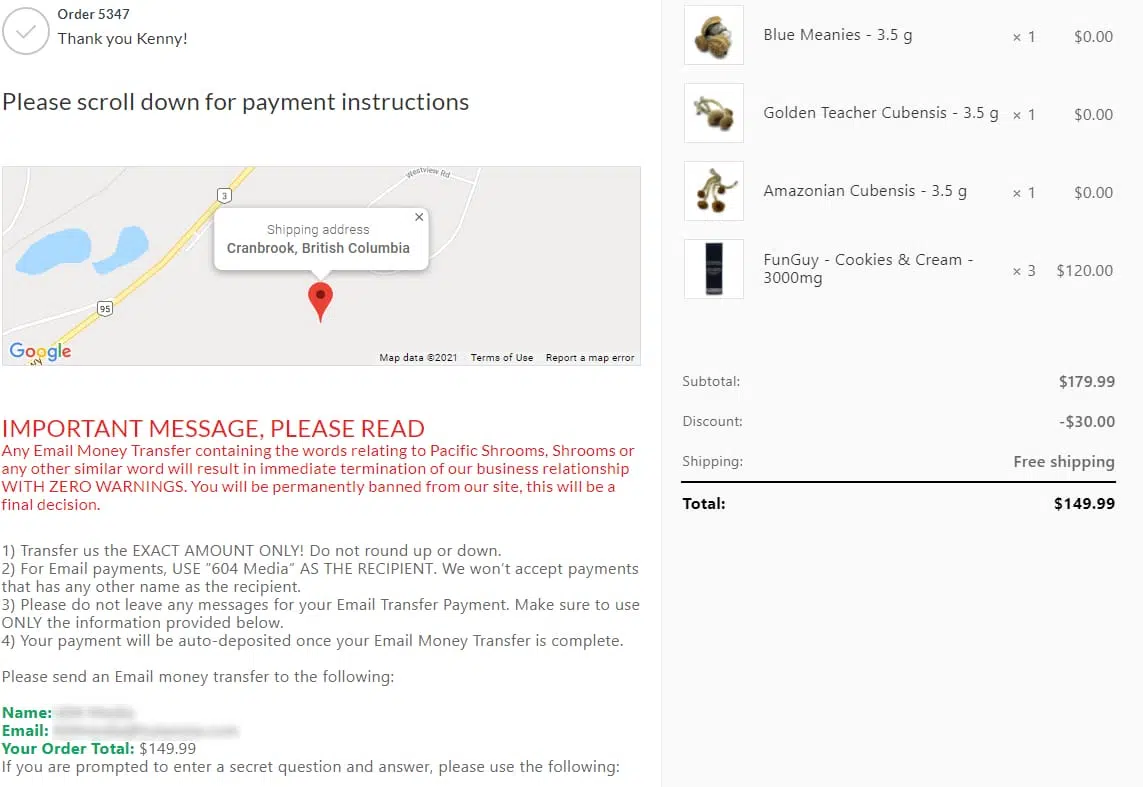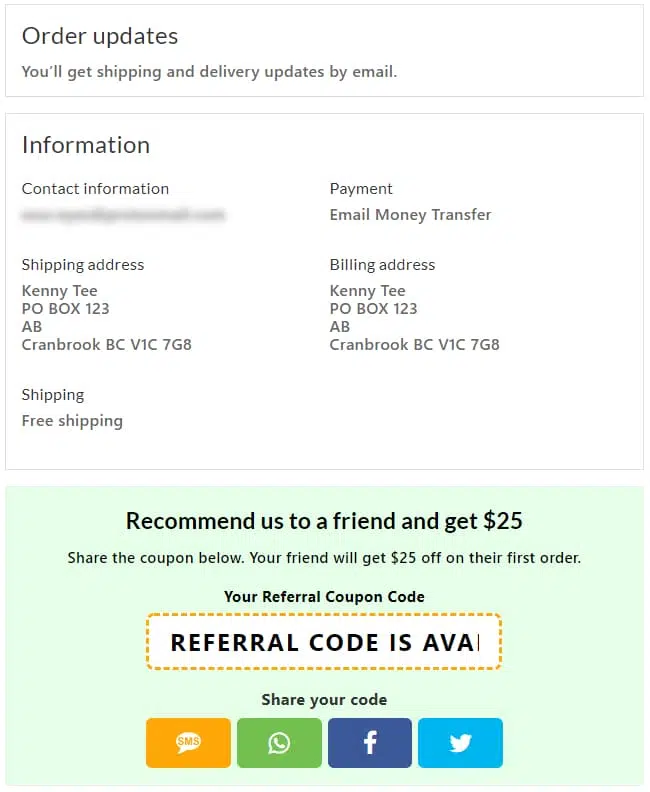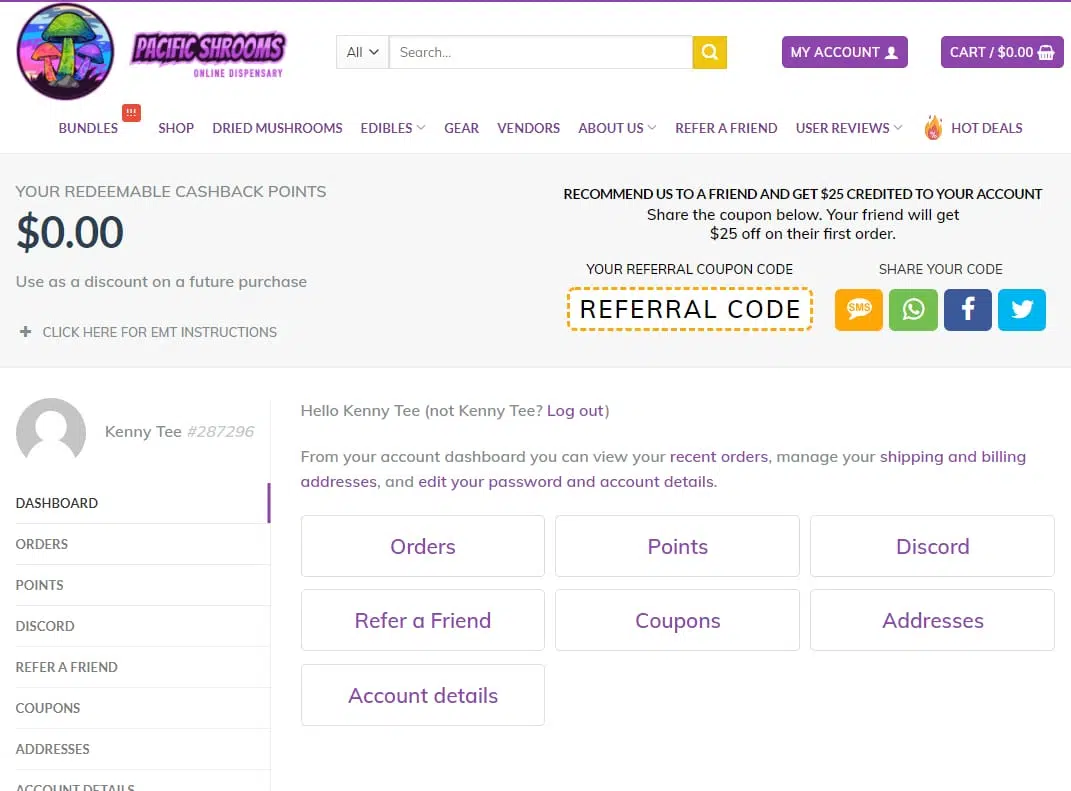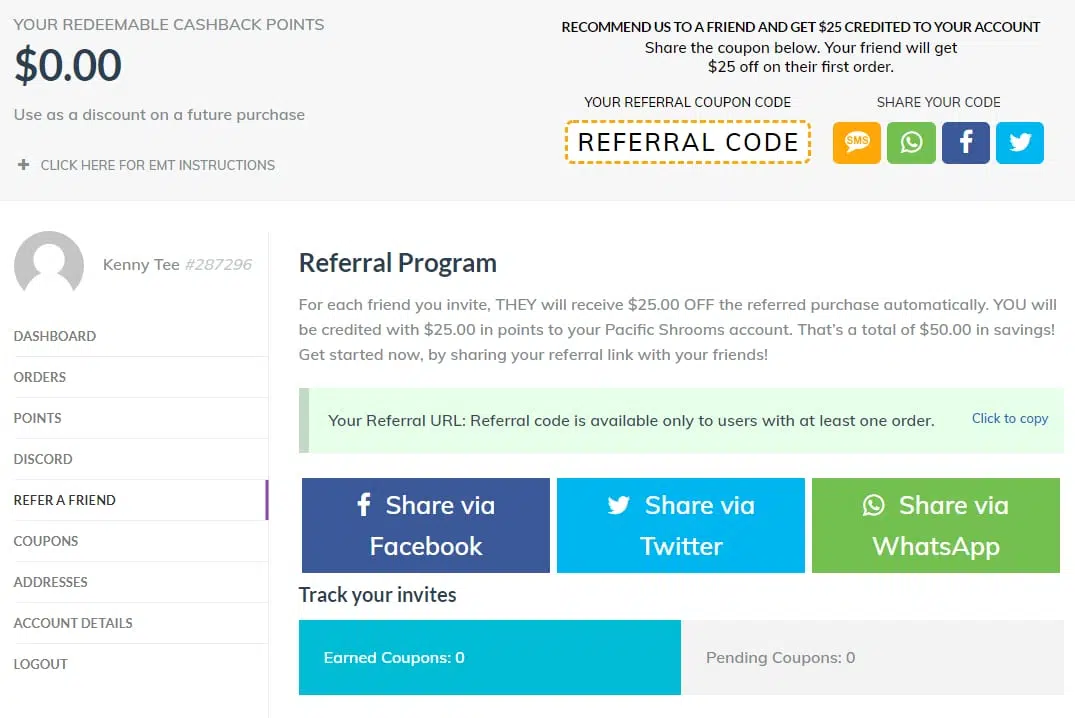Our flat rate shipping of $20.00 applies to any order within Canada regardless of location or size. Order amounts over $149.99 will receive FREE shipping!
Online shopping can be quite intimidating, especially when you’re not shopping for your everyday products.
Here at Pacific Shrooms, we made online cannabis shopping Quick and Easy!
If you do happen to run into any issues or concerns, please do not hesitate to contact us! We are available every step of the way. We aim to provide a magic mushroom purchase experience like no other.
1. Create An Account
In order to make a purchase, receive rewards, and refer friends, you will need to create a Pacific Shrooms Account.
Create Account
2. Shop and Add to Cart
Browse a selection of psilocybin products. If your product has a variant (weight, flavour, etc.) select your desired choice and add it to cart.
3. Review & Checkout
Continue adding items to your cart until ready to checkout. Click the shopping bag in the top right corner or the button below to either view your current cart or checkout.
View Your Cart
4. Payment Method
In the checkout details page, apply any valid coupon codes here along with customer info. We accept E-Transfer only.
E-Transfer – After Placing your order please login in to your Bank account and send your payment to the email displayed at the checkout page.
Your Done!
From ordering to opening, we will be with you every step of the way!
Make sure to follow our social media and discord channels for Giveaways, Annoucements, and More!
SHOP NOW
HOW TO ORDER - STEP BY STEP
Step 1 – Register for an account
a) Visit pacificshrooms.co/
b) A pop-up will appear. Click on the GET MY $30 NOW to sign up and register
c) Sign up. Enter your email address, name, and the password for your account.
d) Click on SUBMIT FORM
e) Once registration is complete, you will be redirected to log-in into your account.
f) Enter your email and password. Account registration will populate automatically.
g) Check your email inbox for the $30 OFF coupon code
Step 2 – Select the product you are interested in
a) Choose size/variant if available.
b) Add to cart.
c) Repeat until the cart is filled and ready to check out.
Step 3 – Click view cart
a) Review your items on the cart, if you want to add more, click on CONTINUE SHOPPING. To add quantities of existing products, simply click on “+” and UPDATE CART
b) Choose and Click one of the Coupon Codes Available. It will be applied automatically on your order.
Step 4 – Click proceed to checkout
a) Enter Shipping Information
b) Province Address is pre-selected as British Columbia, please change accordingly.
Step 5 – Continue to payment
a) EMT is the payment we accept
b) Select the option for out of stock items
c) Click on the address confirmation box. Please note that Pacific Shrooms will not be held liable for any incorrect address information.
Step 6 – Complete the order
a) Order ID will be generated for your order.
b) Payment Instructions on how to send via EMT will be provided on the page.
c) You will receive payment, shipping, and delivery updates by email.
Step 7 – refer a friend
a) For each friend you invite, THEY will receive $25 OFF on their first order. YOU will be credited with $25 in Cashback Points to your Pacific Shrooms account.
b) On the Complete Order Page, after you placed your order, you may share your Referral Code via SMS, WhatsApp, Facebook, or Twitter.
c) Referral codes and links may be accessed too from your Account Dashboard. Go to your account and you will see on the upper right portion of the page your referral code.
d) Also, from your Account Dashboard – Refer a Friend tab, simply Click to Copy your referral link and send it via WhatsApp, Facebook, or Twitter.
e) Your friend will simply click on the link you sent to create an account and place an order. Or use the referral code when they check out for an order.
Register for YOUR PG account TODAY